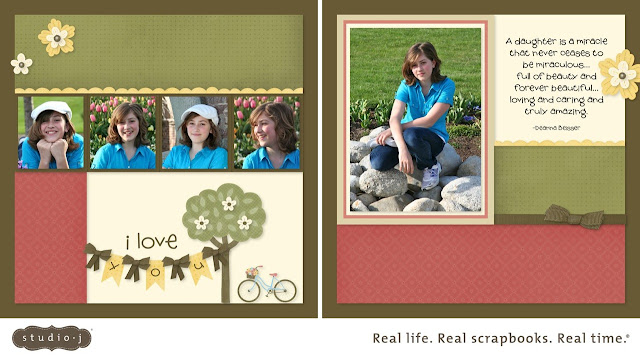
Kit: Mayberry
Pattern: Card Trick
Photos: 1 vertical, 4 square
Kit Mix 1
Techniques:
- Create banner using text areas
- Create bows using flat knots and diagonal cut ribbon
- Create border using My Stickease frames
- Swap pages.
- Rotate left page 180 degrees.
- Drop phots in wells.
- Change base pages to Cocoa.
- Drop green dot B&T into upper left paper well (left page).
- Drop yellow diamond B&T into bottom left paper well (left page). Change color to Cranberry and adjust intensity to 15%.
- Drop Colonial White cardstock into bottom right paper well (left page).
- Add 1/8" Cocoa mats to square photos. Add 1/2" Bamboo photo mat to vertical photo.
- Delete journal and title wells.
- Turn off toggle accents.
- Add My Stickease yellow frames (Tags) at 100% across pages, cropping as desired. Note: You can send the frames to the back on the left page and they will tuck behind the row of photos. However, you can't sent the behind paper wells, so on the right page you'll need to crop the frames to make a border.
- Add My Stickease tree (Large Accents) at 125%.
- Create pennant by adding a vertical rectangular text area. Drop in green dot B&T and change color to Honey. Add a square text area and change to Colonial White. Turn 45 degrees and place along bottom of vertical text area to create pennant shape. Copy and paste pairs of text areas to create banner. (with both text areas selected, you can rotate the grouping as needed) Note: even though the words "Add journaling" appear onscreen, they will not print or be visible in the final JPG file. However, to make the message disappear permanently, simply type a single space.
- Create Cocoa bow by layering two diagonal cut ribbons and two flat knots all at 100%. Crop and rotate as desired. Select all elements of bow and resize, then copy and paste to link pennants into banner, rotating as desired.
- Create title as follows:
- "I love" in 65 pt. Noodge font, no background, Cocoa text
- "y", "o", "u" title letters in 45 pt. Noodge font, no background, Cocoa text
- Create journaling in scaled Noodge font, no background, Cocoa text, center-aligned
- Add the following My Stickease images to left page, rotating, cropping, and resizing as desired. Right-click to bring layers forward or send backward as needed.
- bike (Large Accents) at 55%
- three flowers (Small Accents) with brown centers at 140%
- yellow flower (Medium Accents) at 75%
- two flowers with yellow centers (Small Accents) at 120%
- Add the following My Stickease images to right page, rotating, cropping, and resizing as desired. Right-click to bring layers forward or send backward as needed.
- yellow flower (Medium Accents) at 100%
- flowers with yellow center (Small Accents) at 155%
- Add the following embellishments, rotating, cropping, and resizing as desired. Right-click to bring layers forward or send backward as needed.
- center knotted ribbon in Cocoa at 100%
- two flat knots in Cocoa at 125%
- three medium brads in Cocoa at 150%
No comments:
Post a Comment